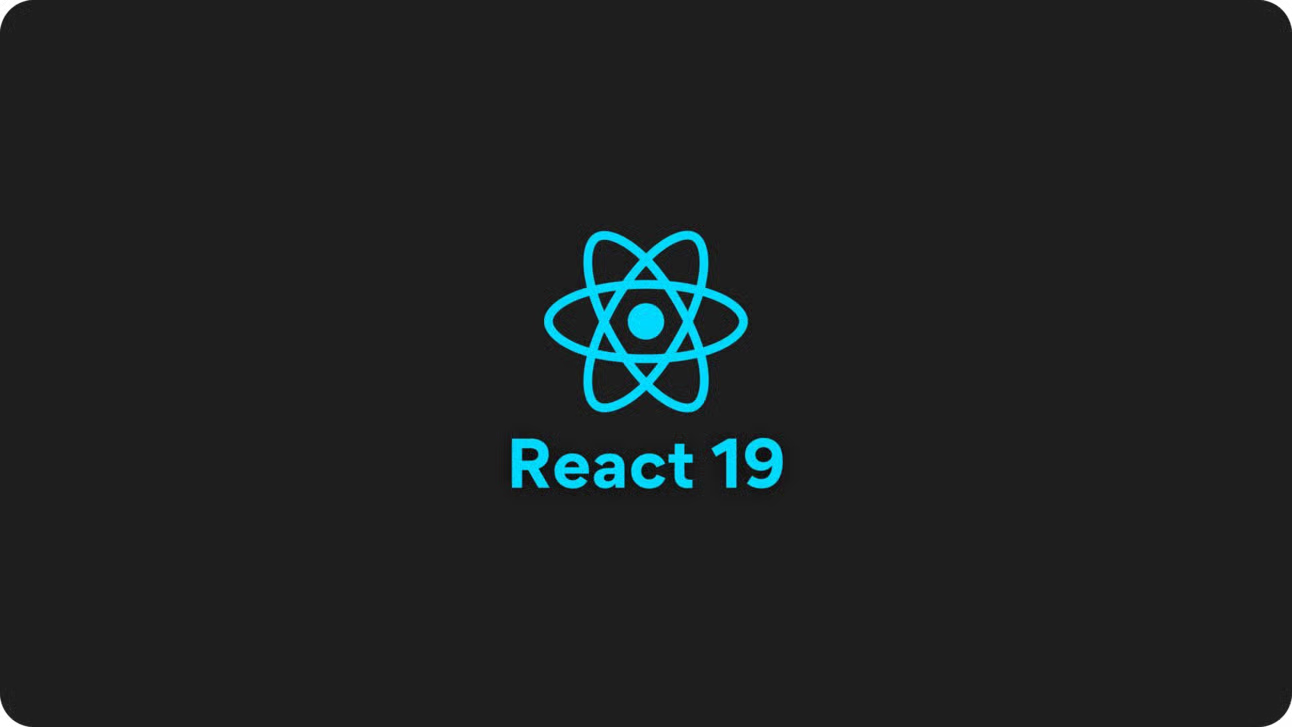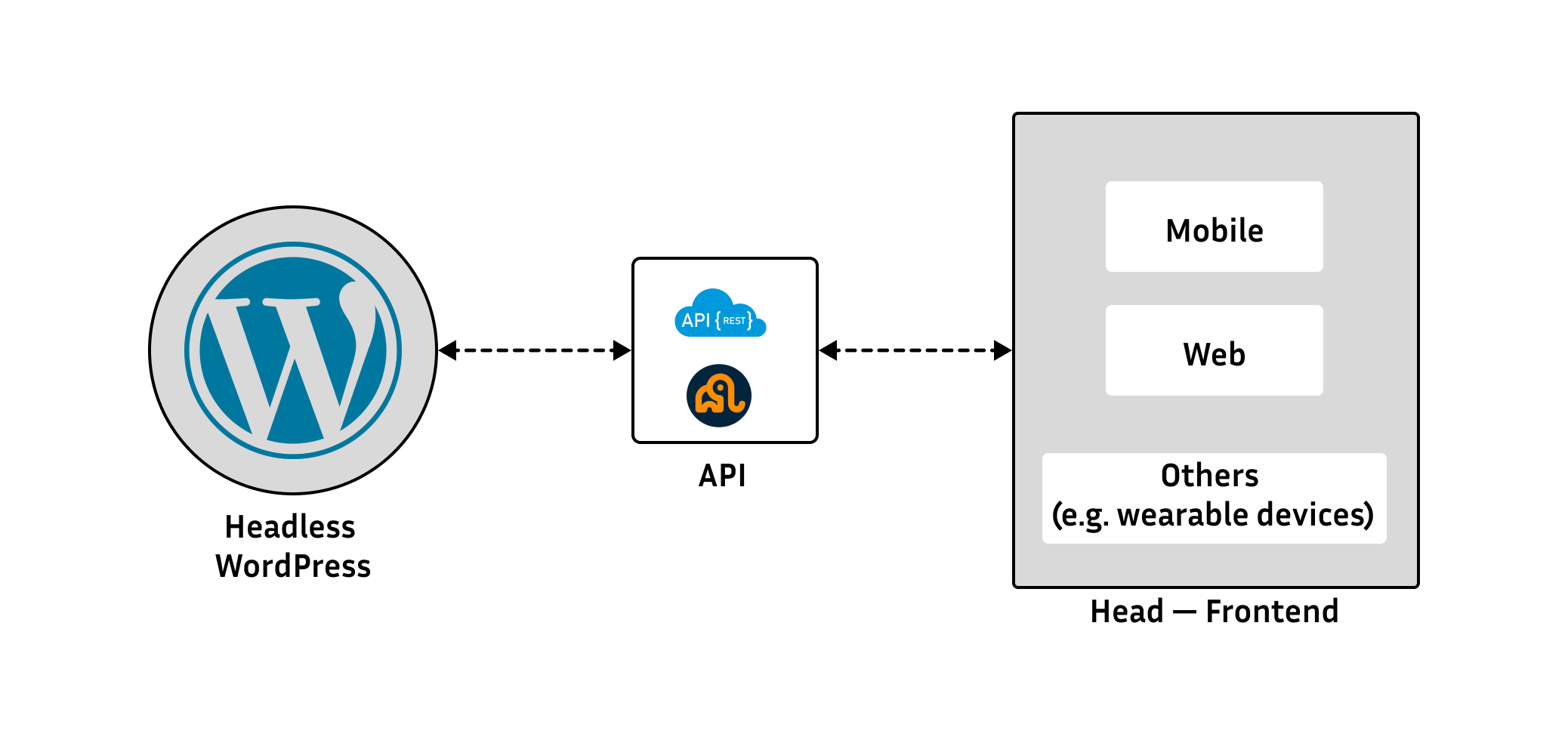
When you hear people talking about a WordPress headless CMS, it might sound like a buzzword. But in reality, headless WordPress is becoming one of the smartest ways to build fast, modern, and scalable websites. Instead of being stuck with WordPress themes, you can use WordPress as headless CMS and connect it with modern frontends like React 19 or Next.js to create lightning-fast user experiences.
So let's break it down in simple words.
What is a WordPress Headless CMS?
A headless CMS WordPress setup means you're keeping WordPress only as the backend - to manage content, blogs, pages, media. The "head" (the traditional theme system) is removed. Instead, your frontend is built with modern frameworks like React 19, Vue, Next.js, or even mobile apps.
With WordPress as a headless CMS, your writers still get the easy dashboard, while developers get complete freedom to design fast and modern frontends.
Why Use WordPress as Headless CMS in 2025?
- Performance - A headless WordPress CMS paired with React 19 or Next.js loads super fast.
- Scalability - Your backend and frontend are separate, so scaling is much easier.
- Flexibility - Use WordPress for content but design with any modern tech stack.
- Future-proof - APIs make it easier to connect your content everywhere - websites, apps, IoT.
If you're thinking about using WordPress as a headless CMS, you're basically combining the best of both worlds - the CMS everyone knows, and the performance of modern frontend frameworks.
WordPress Headless CMS Tutorial (Beginner Friendly)
Here's a super simple guide on how to start with WordPress headless CMS:
- Install WordPress normally (backend only).
- Enable the REST API or GraphQL plugin.
- Create a frontend with React 19 or Next.js.
- Fetch content via API.
- Deploy both backend and frontend separately.
That's it - you now have a headless WordPress CMS setup.
Headless WordPress Examples
To make it real, here are a few headless WordPress examples:
- News portals using WordPress backend and React frontend for fast updates.
- SaaS dashboards where WordPress stores content, while the UI is in React 19.
- E-commerce websites combining WooCommerce backend with custom React storefronts.
These real-world headless WordPress CMS examples show how companies are moving beyond traditional themes and into flexible setups.
Should You Use WordPress as a Headless CMS?
If your project needs:
- Speed and SEO performance
- Full design freedom
- Multi-platform content delivery
Then yes - use WordPress as headless CMS. It's not just hype, it's a practical move in 2025.
Final Thoughts
Whether you call it WordPress headless, headless WordPress CMS, or WordPress as a headless CMS, the idea is the same: WordPress becomes your content engine, and React 19 or Next.js becomes your modern frontend.
If you're ready to modernize your site, this is the perfect time to try it.